mzCloud iOS and Android apps
mzCloud is the first mass spectral database that can be searched via an iOS or Android app. The spectrum of an unknown compound can be converted to a QR code, scanned using the mzCloud app and matched against high quality reference spectra in mzCloud. The hit list displays compounds sorted according to the three scoring algorithms of user choice. The differences between query and library spectra can also be previewed.
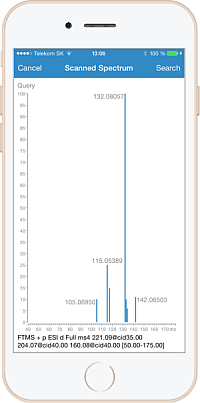
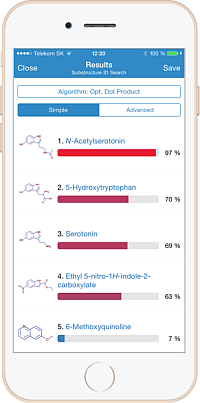
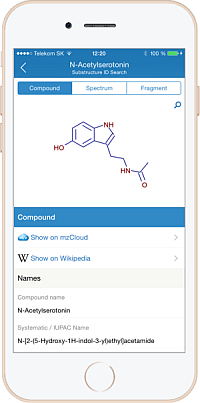
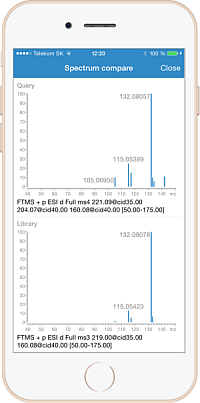
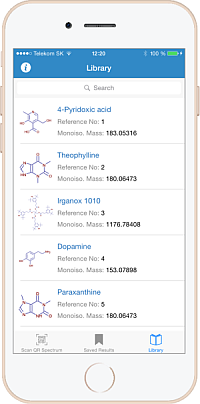
How to import a spectrum into a smart phone
- Download and install Spectrum Teleporter software, a free Windows application.
- Copy MSn spectrum in Mass Frontier 7.0 SR3 by clicking the right mouse button on a spectrum and choosing Copy | Copy MS Spectrum to mzCloud. Only this option allows the export of all relevant information needed for reliable compound and substructure ID. Then, paste the spectrum into Spectrum Teleporter.
- Alternatively, copy MSn spectrum in Xcalibur Qual Browser by clicking the right mouse button on a spectrum and choosing View | Spectrum List and subsequently clicking the right mouse button on the spectrum list and choosing Export | Clipboard (Exact mass). Then, paste the spectrum into Spectrum Teleporter.
- Alternatively, open MSn spectrum from the mzML file.
- Set the intensity threshold to select the peaks that will be taken into the QR spectrum.
- Scan the QR code using the mzCloud app and search it against the mzCloud database.
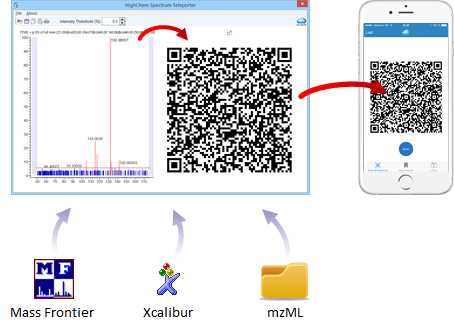
How to use the mzCloud app
- Open Library and tap a compound to preview its chemical structure, names, metadata and link to the particular mzCloud record.
- Scan the QR code of the spectrum generated by Spectra Teleporter and search it for compound ID (MS2) or substructure ID (MSn).
- Open the saved search results to preview the hit list.